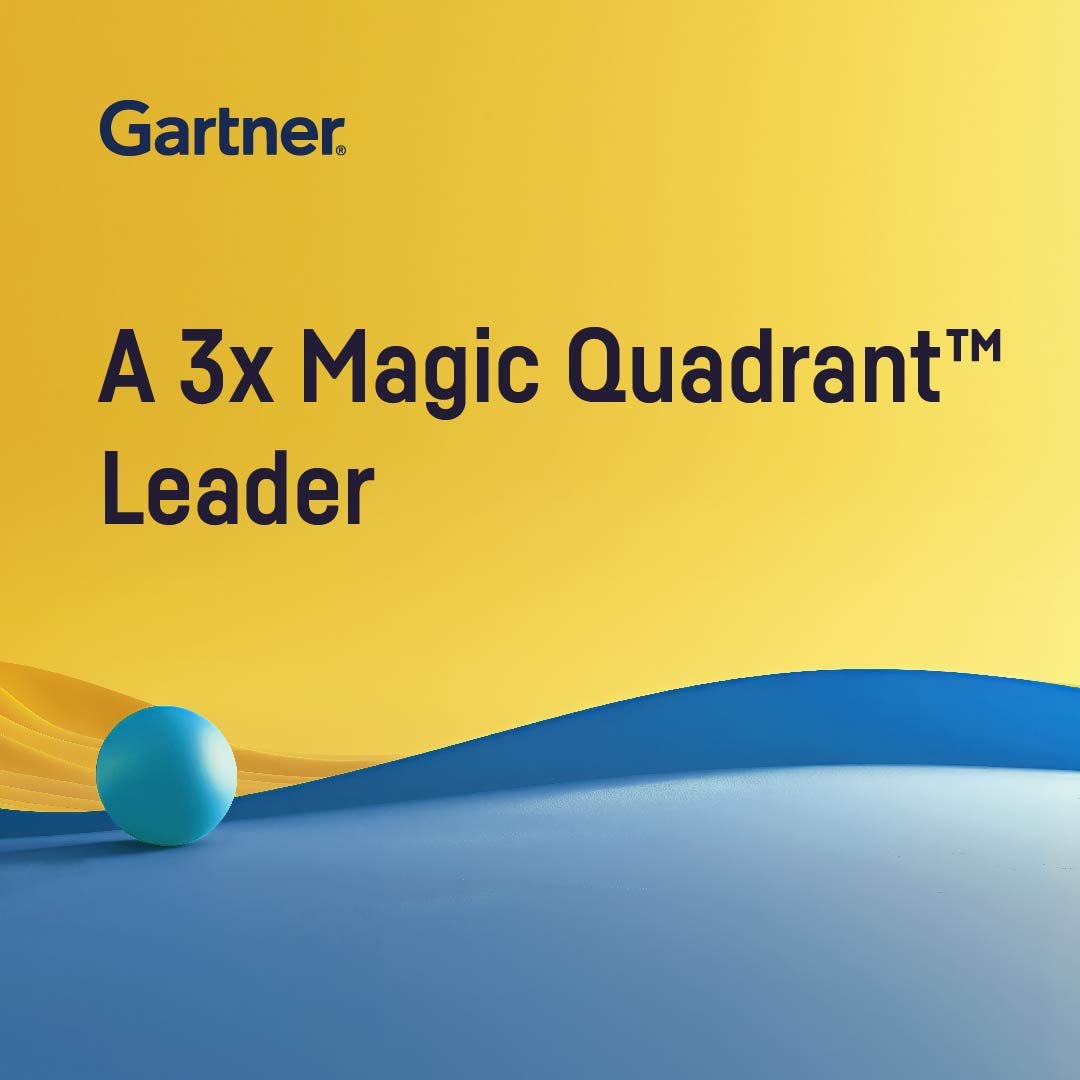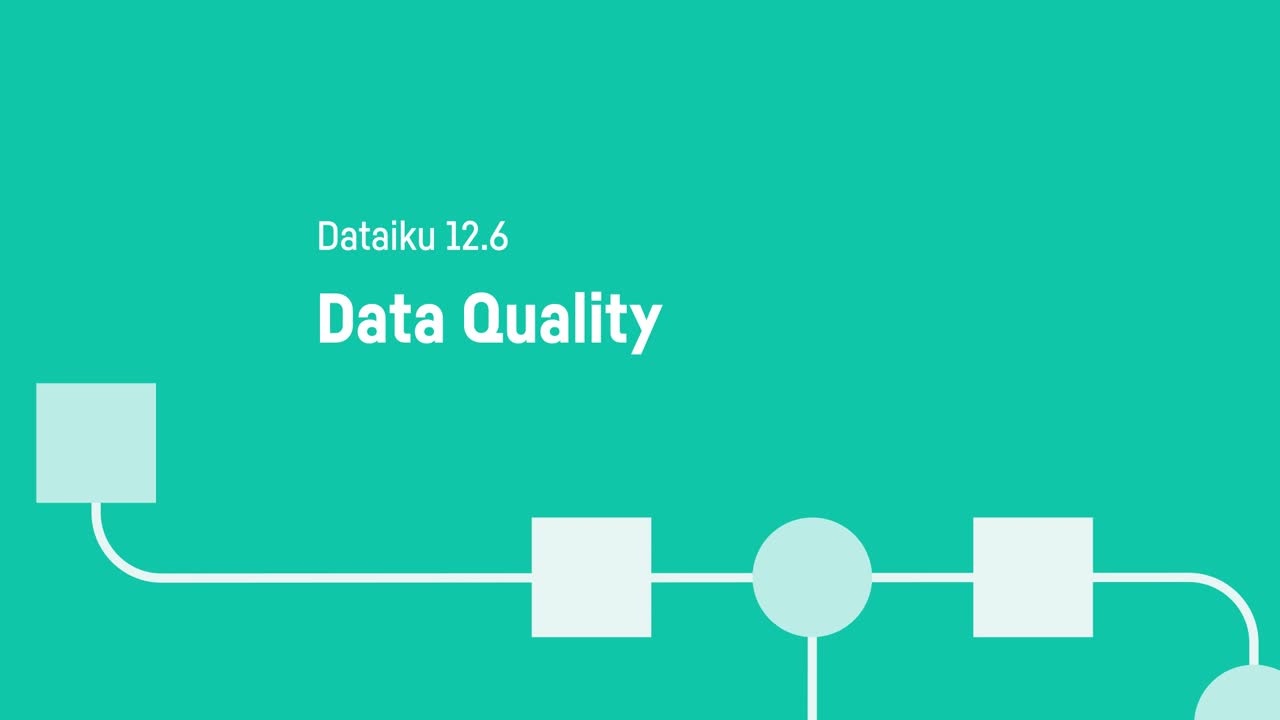New Feature: Data Quality
This brand new approach and user experience to both define and track data quality includes a much improved UX, several new types of out-of-the-box rules that weren’t available with checks (eg percentage empty, percentage valid, multi-column rules), and support for detailed dataset-level monitoring, as well as monitoring at the project and instance levels, new flow views, and right panel tabs.
*Note: All checks will be migrated to Data Quality Rules. Checks will not exist anymore.
Features Improvements Highlights: LLM Mesh, Generative AI, Model Overrides, and Dashboard Improvements
Databricks in the LLM Mesh
Databricks customers can leverage Databricks Mosiac AI Foundational Models in the LLM mesh. This new connection is accessible from the admin settings in your Dataiku instance.
Generative AI Enhancements
AI Explain can now be used with projects with zones.
Model Overrides for Regression
Users can specify the coverage rate (e.g. 95%) used to build prediction intervals. Prediction interval size (upper bound – lower bound) can be used as criteria for Model Override.
More Dashboard Improvements
New look and feel with improved page navigation within a dashboard and settings options for dashboard editing. Display filters outside of a page’s grid. Quickly see and understand applied filters. Layout flexibility by controlling the position of the filter panel and manually order the columns by drag and drop.
Filter panel in Dashboards
You can display filters on your dashboard, outside of the page’s grid, and position them on top, right, or left. As previously, you can still put filters directly within your dashboard grid. The layout of filters has also been optimized for both horizontal and vertical display. You can also now define the order of filters by dragging and dropping.
Exclusive to Dataiku Cloud: Code Environments Managed From Dataiku DSS
Code environments can now be created and managed directly from Dataiku DSS as opposed to from the Launchpad as it was previously.
This change brings a whole lot of improvements and new features:
- New customisation features: initialisation scripts, advanced container settings, code studio templates rebuild policy… Explore the new menus and read our documentation to find out more.
- Better build and debugging experience: the guessing game to find out why your code environment is failing is over, you can now access the logs and find the root cause of the issue yourself.
- Full control of managed code environments: you can now modify the code environments natively included on your Dataiku Cloud instance or installed via business solutions. Note that once you modify a managed code environment, it is no longer managed and updated by Dataiku.
The Launchpad Menu should still be leveraged to set the default environments and see the build status of your code environments.
Find all details in our release notes.