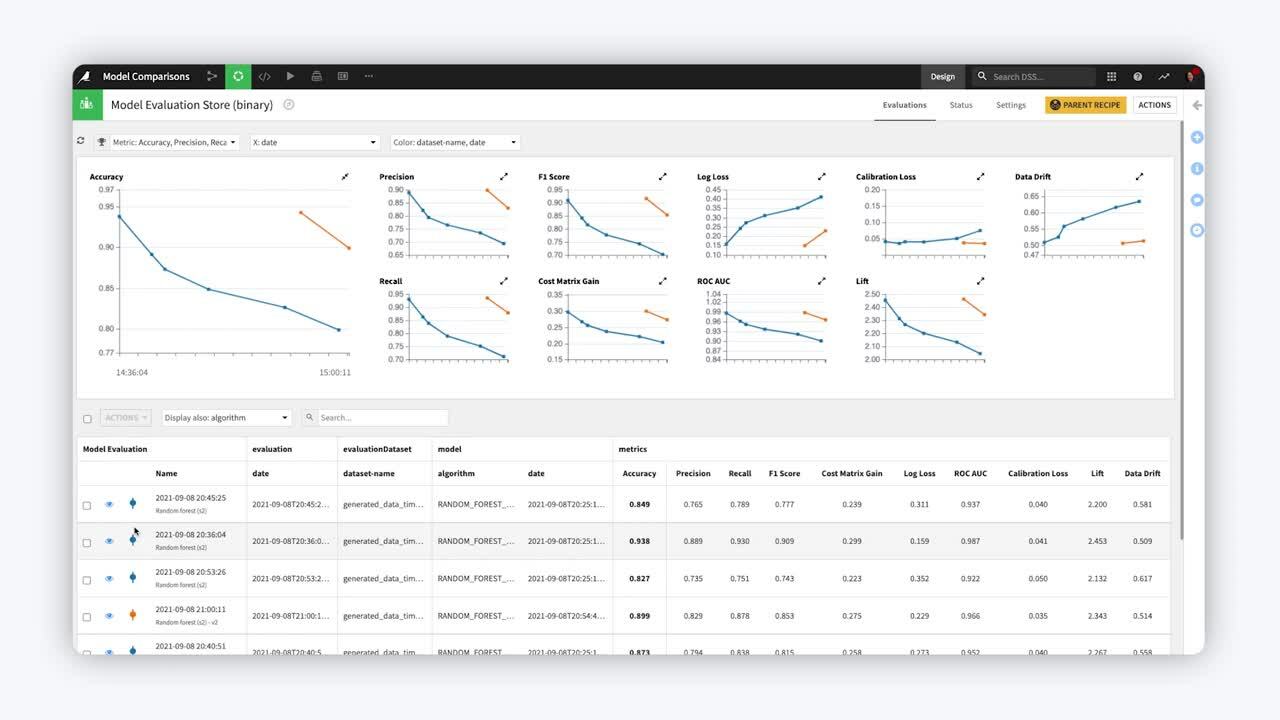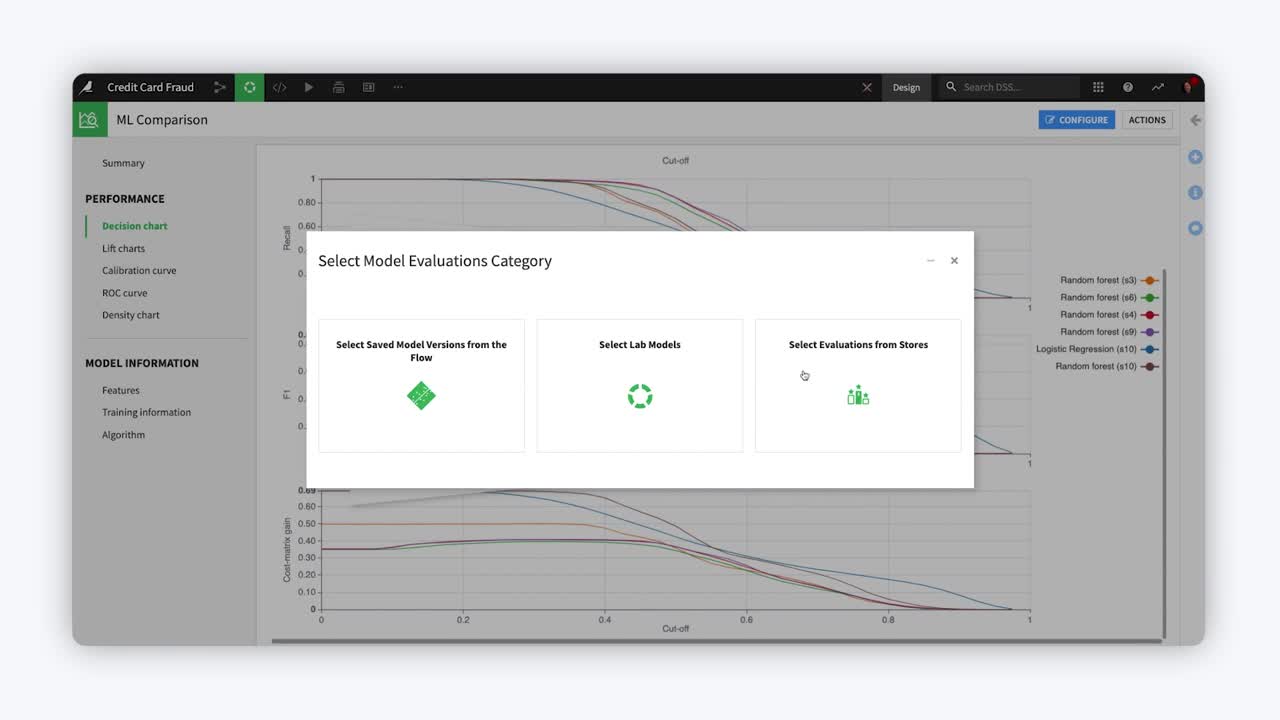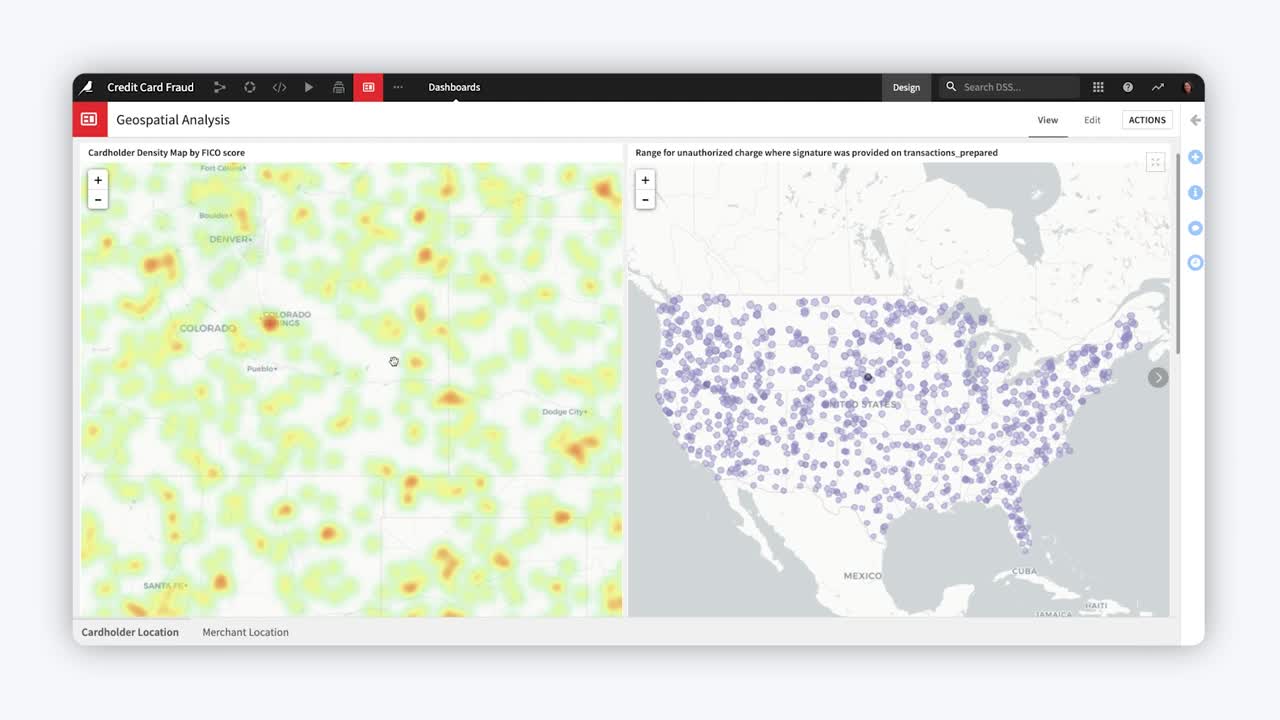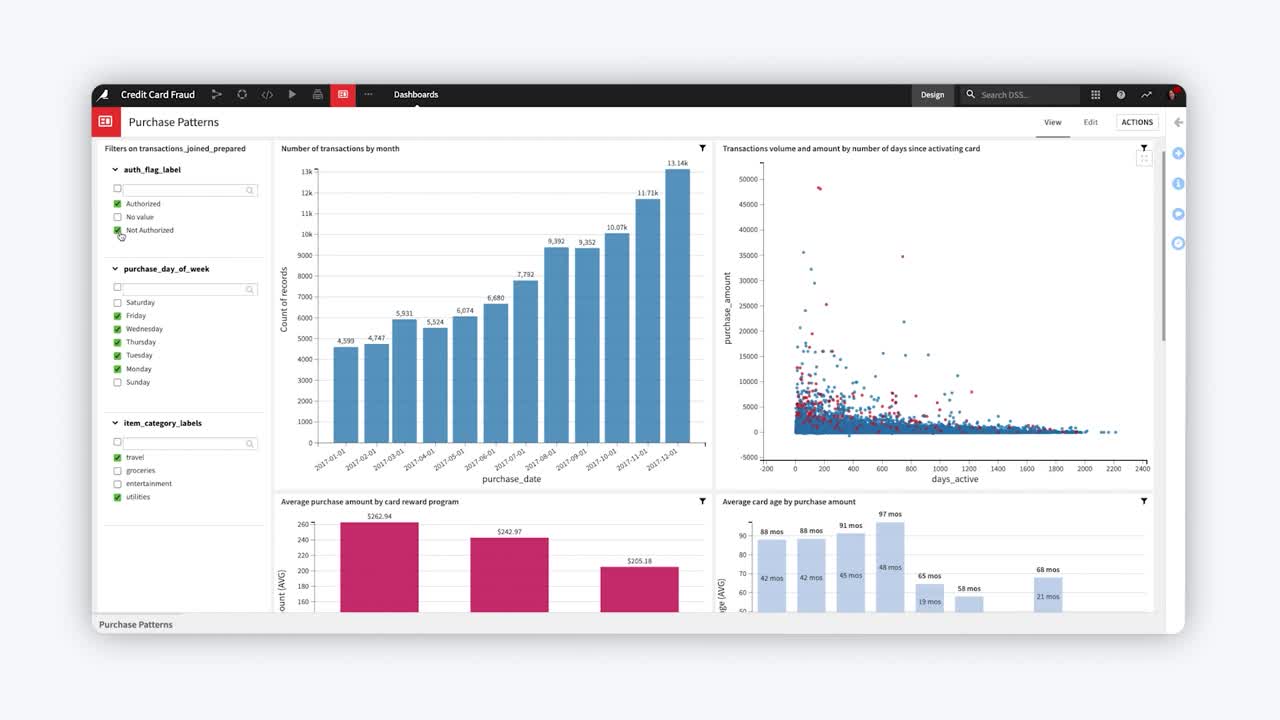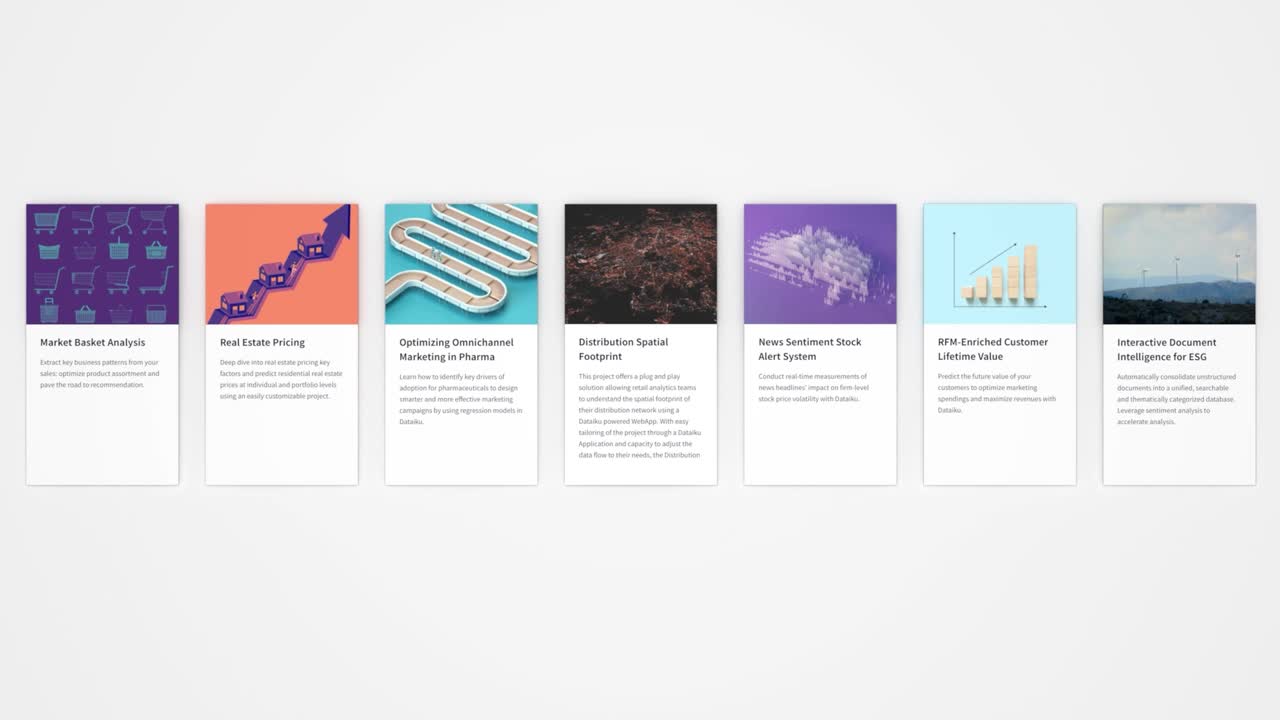Version 10.0 – November 2021
Model Evaluation Store
Use the Model Evaluation Store to capture and analyze historical performance metrics for machine learning models in production. Automated drift monitoring and built-in Model Comparisons make it easier than ever to monitor live models to ensure they are performing well and continuing to deliver relevant predictions. Learn more in the reference documentation.
Model Comparisons
Model Comparisons enable you to visually assess and compare the performance and configuration of multiple models at once, to aid in both model development and MLOps workflows. Compare saved models, historical model evaluations, and models in the Lab under development so at every moment you can make informed decisions about the best model to run in production. Learn more in the reference documentation.
Govern
Developing and deploying AI projects and models without proper oversight could result in poor performance and unintended impacts on customers and the organization. Achieve enterprise-grade governance and AI portfolio oversight with standardized project plans, risk and value assessments, a centralized model registry, and workflow management for reviews & sign-off. Learn more in the reference documentation.
Workspaces
Workspaces are a new collaboration channel between analytics teams and the audiences they serve — a private space and single point of access where data consumers can easily find and review all the analytical assets they need from multiple Dataiku projects. Navigate to Workspaces via the main Applications menu, or even set Workspaces as your Dataiku homepage. Learn more in our hands-on tutorial and in the reference documentation.
Geospatial Analytics
Take your Geospatial Analyses to the next level with a new GeoJoin visual recipe, PostGIS support, and numerous other geo-processors and visualization enhancements. Create buffers to a specified radius or extract administrative boundaries around geopoints, work with geometry types such as polygons and multi-line strings, plot location data on a density map, and more. Learn more in our hands-on tutorial and in the reference documentation.
Assisted Data Exploration
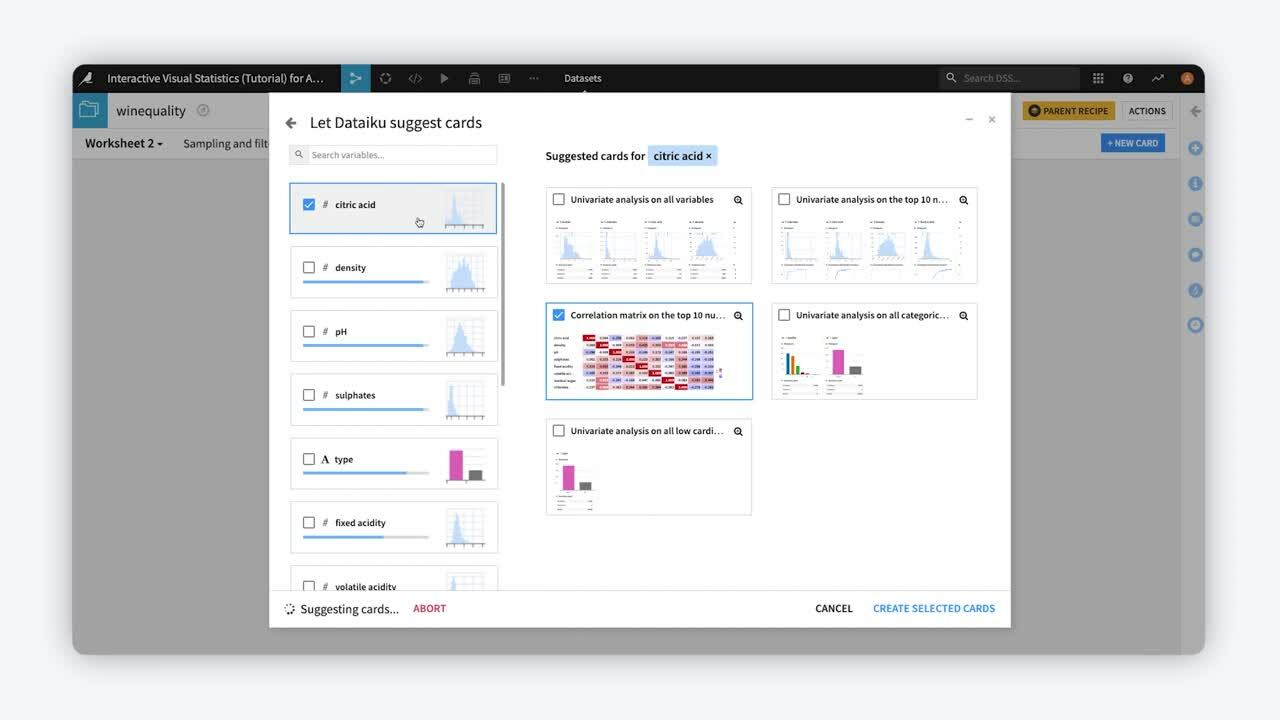
Visualization Enhancements
Take your Dataiku visualizations to the next level with interactive dashboard filters and several additions to charting options, including customizable number formats, axis ranges, and color assignments. Learn more in our hands-on tutorial and in the reference documentation.
Industry Solutions
Off-the-shelf projects and use case-specific components can significantly accelerate development times and provide inspiration for teams. Dataiku’s Industry Solutions include ready-to-use objects and workflows that are fully customizable, extensible, and adaptable to business specifics. Browse the solutions catalog and learn more about solutions in the Dataiku knowledge base.
Find all details in our release notes.