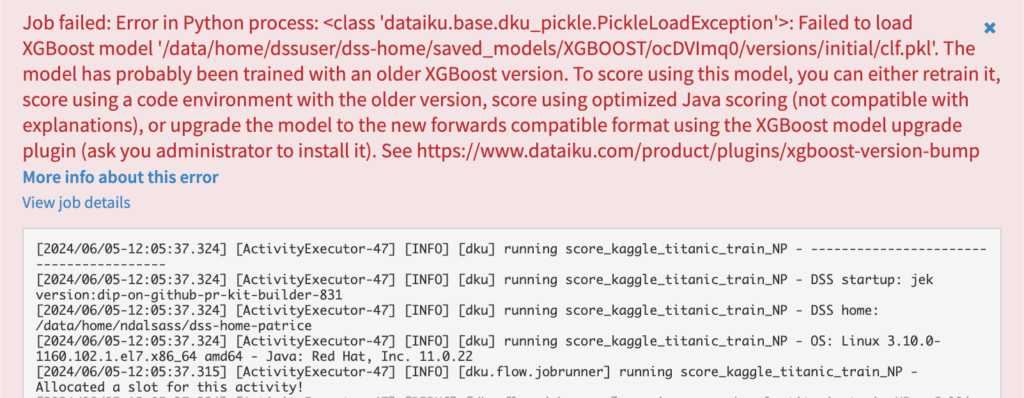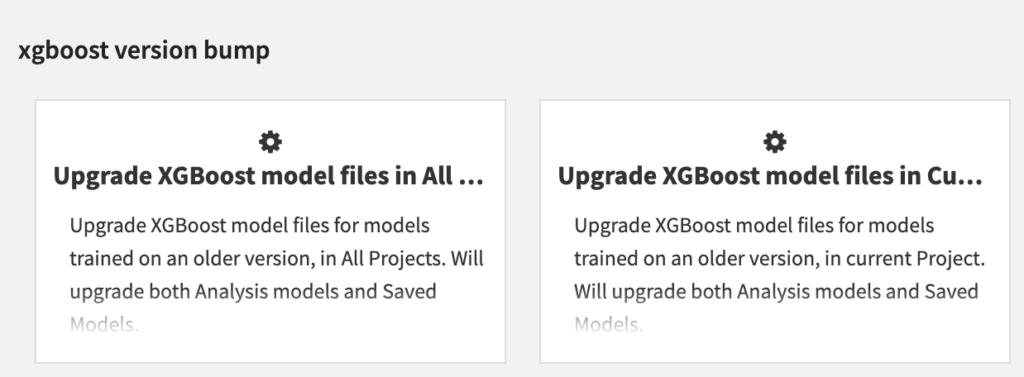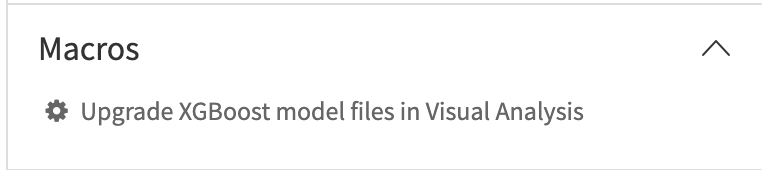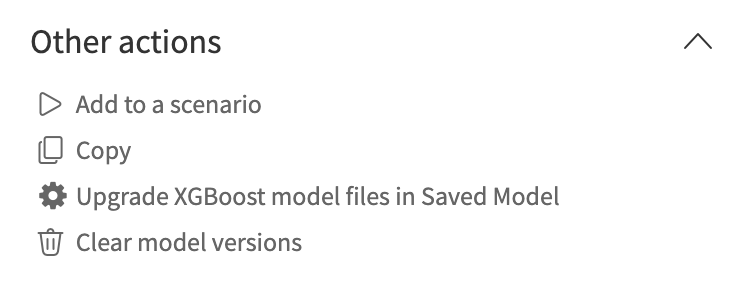XGBoost model upgrade
| Version | 1.0.0 |
|---|---|
| Author | Dataiku (Mehdi Hamoumi, Nicolas Dalsass) |
| Released | 2024-05-29 |
| Last updated | 2024-05-29 |
| License | Software License |
| Source Code | Github |
| Reporting issues | Github |
Description
DSS 13.0 updates the XGBoost support to XGBoost 1.5, and the built-in code environment is also upgraded.
Existing models can still be used for scoring without retraining if Java (optimized) scoring is used (in particular, meaning row-level explanations are not required for this scoring), or if a code environment other than the built-in code environment is used, i.e was used for training.
Trying to use a model serialized with XGBoost 0.82 in a Python environment will result in a failure looking like this:
Existing models trained using the built-in code environment and that need the Python scoring engine can either be retrained or upgraded using this plugin.
The new serialization format is compatible both old and new versions of XGBoost. It’s totally safe to use even for models who keep using a code env with XGBoost 0.82.
It will also skip models already using the new format, so if you’re unsure about which version of XGBoost a model was trained with, it’s still safe to use.
How to set up
The plugin is available through the plugin store. When installing the plugin, the user is prompted to create a code environment, which should use a Python 2.7 interpreter or more recent, but no later than Python 3.10. The plugin components are listed on the plugin page and can then be used in the instance projects. This plugin requires Dataiku 13.0+.
How to use
The plugin contains four similar macros to upgrade models. Those operate at different scopes:
- At project level, upgrade all models on the current Dataiku instance. We recommend using this one once which will remove any additional needs for the plugin. It usually takes approximately 1 minute per thousand of models considered.
- At project level, upgrade all models in the current project
- When selecting a visual analysis, upgrade all models in the analysis
- When selecting a saved model in the flow, upgrade only the selected one
Once a model has been upgraded by any of these macros, it can be used normally in all places as before.