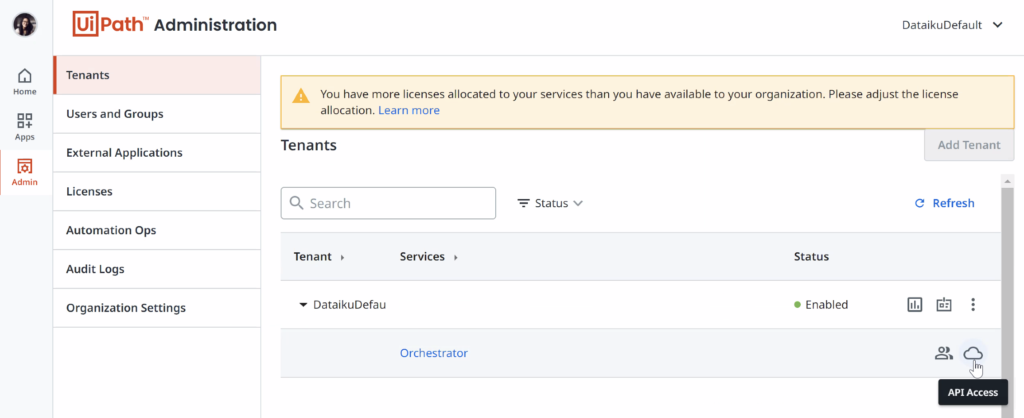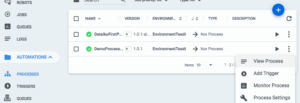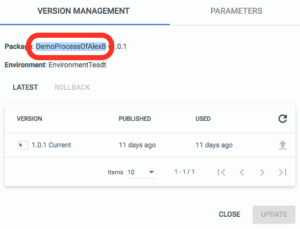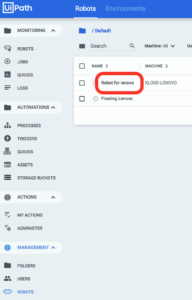Plugin information
| Version | 1.0.1 |
|---|---|
| Author | Dataiku (Alex Bourret) |
| Released | 2020-07-01 |
| Last updated | 2022-01-31 |
| License | Apache Software License |
| Source code | Github |
| Reporting issues | Github |
How to set up
- From the Automation Cloud interface, click on Admin > Tenants > Use the caret to unfold your tenant > API Access (cloud icon), and copy the user key, account logical name, tenant logical name and client ID.
- From DSS, click on Plugin > UiPath Orchestrator > Settings > UiPath oauth token > Add preset. Name the preset and add all the details copied from step 1.
How to use
Robot logs connector
In a DSS flow, click Dataset > UiPath Orchestrator > UiPath Robot logs. In the Token API access selector, pick the preset created in step 2. If folders are being used in your service, you may have to had the robot’s folder name. Finally, press Test & get schema and Create.
Scenario step
To create a scenario step, you will need the name of the process you want to run as well as the name of the robot you want to use to execute the process.
- To find the process name, go to Automation Cloud > Your service > Your process > … > View Process.
View the process details - There, copy the name of the package
Copy package name - To find the robot name, go to Automation Cloud > Your service > Management > Robots. In order to be used by DSS, the robot type must be set to Unattended.
- In your project’s flow, select Scenario > New scenario. Once the scenario named and created, go to its Steps tab, add a step of the UiPath Job type. Pick the Token API access preset created in step 2, and complete the Process and Robot name with the information found earlier.
- You can now start the process on the robot from your DSS step. However, it is not possible to abort the job from DSS. To do so, you have to go to the process page on your UiPath Orchestrator interface.