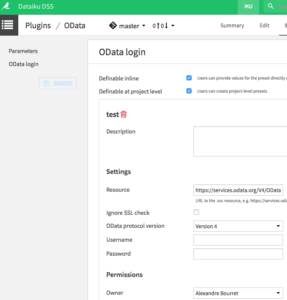Plugin information
| Version | 1.0.3 |
|---|---|
| Author | Dataiku (Alex Bourret) |
| Released | 2021-03 |
| Last updated | 2022-06-28 |
| License | Apache Software License |
| Source code | Github |
| Reporting issues | Github |
Description
This Dataiku Plugin allows DSS users to read data using the OData protocol. It serves as a new read only Dataset.
How to set up
- In DSS, go to App > Plugins > Installed > OData > Settings > OData login
- Add a preset, name it and fill in the details.
Fill in the preset - The Resource box can contain the full URL of the service node to access, or the OData service’s URL with the service node left out. It this case, the end user of the plugin will be able to chose which service node to access. In an OData URL, the service node is the last segment of the URL path. For instance, if the resource is
https://services.odata.org/V3/OData/OData.svc/, the service node isOData.svc.
How to use
- Go to your DSS flow
- Select OData in the plugin section of the “+Dataset” menu and click on OData in the combo box
- Pick the access type and the preset you previously configured
- If necessary, fill in the Service node box (see point 3 of the paragraph above)
- If the Entity box is left blank, the plugin will retrieve a list of entities accessible on this service node.