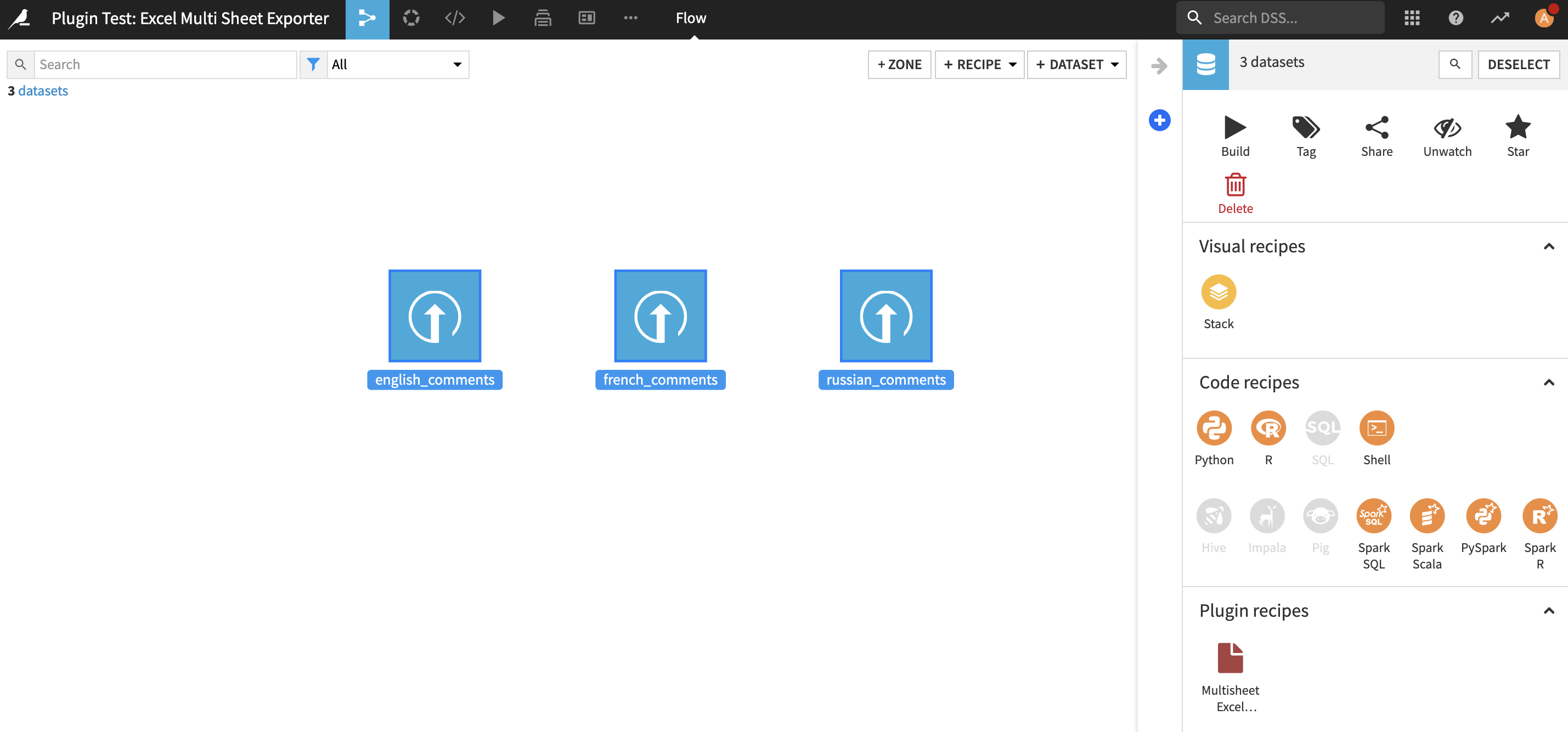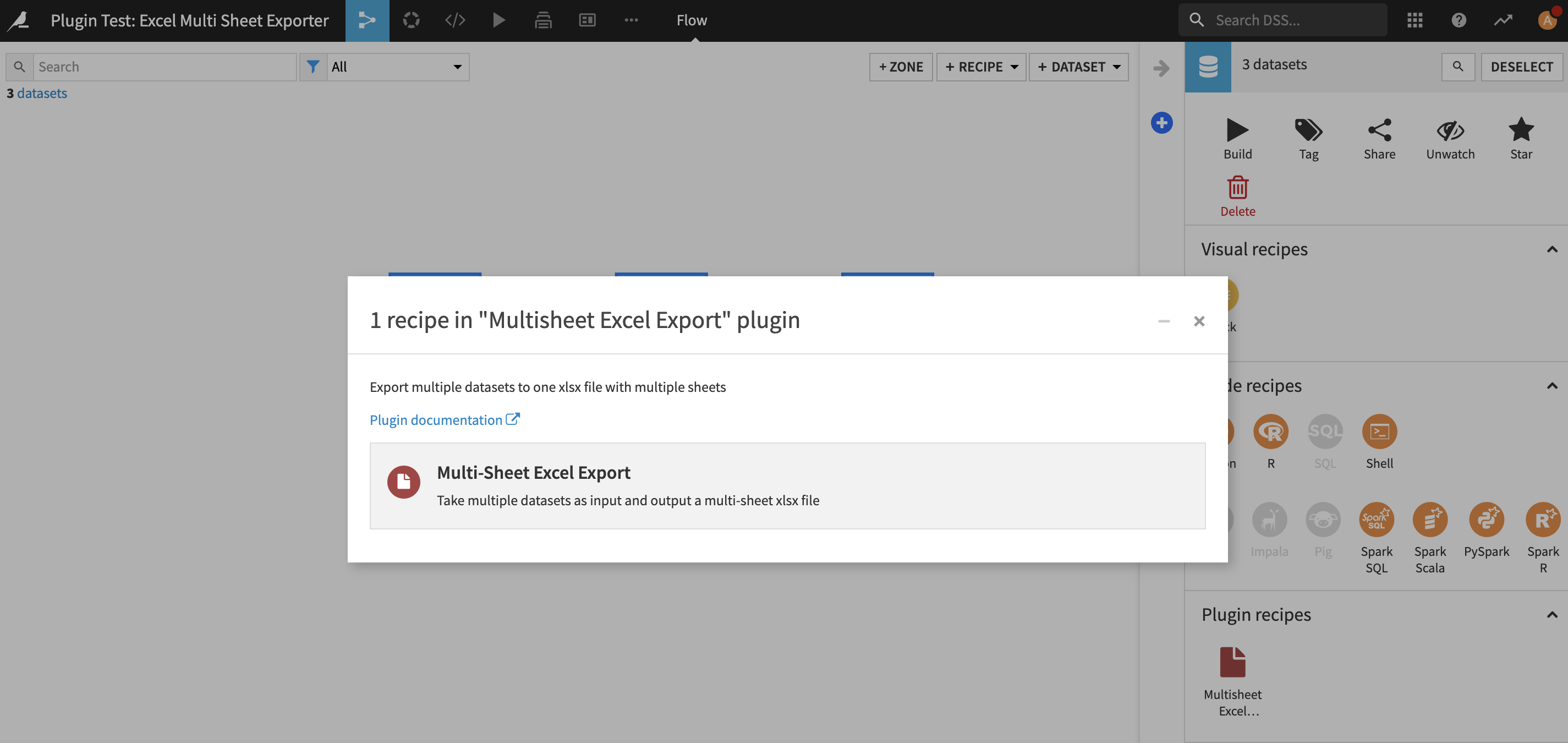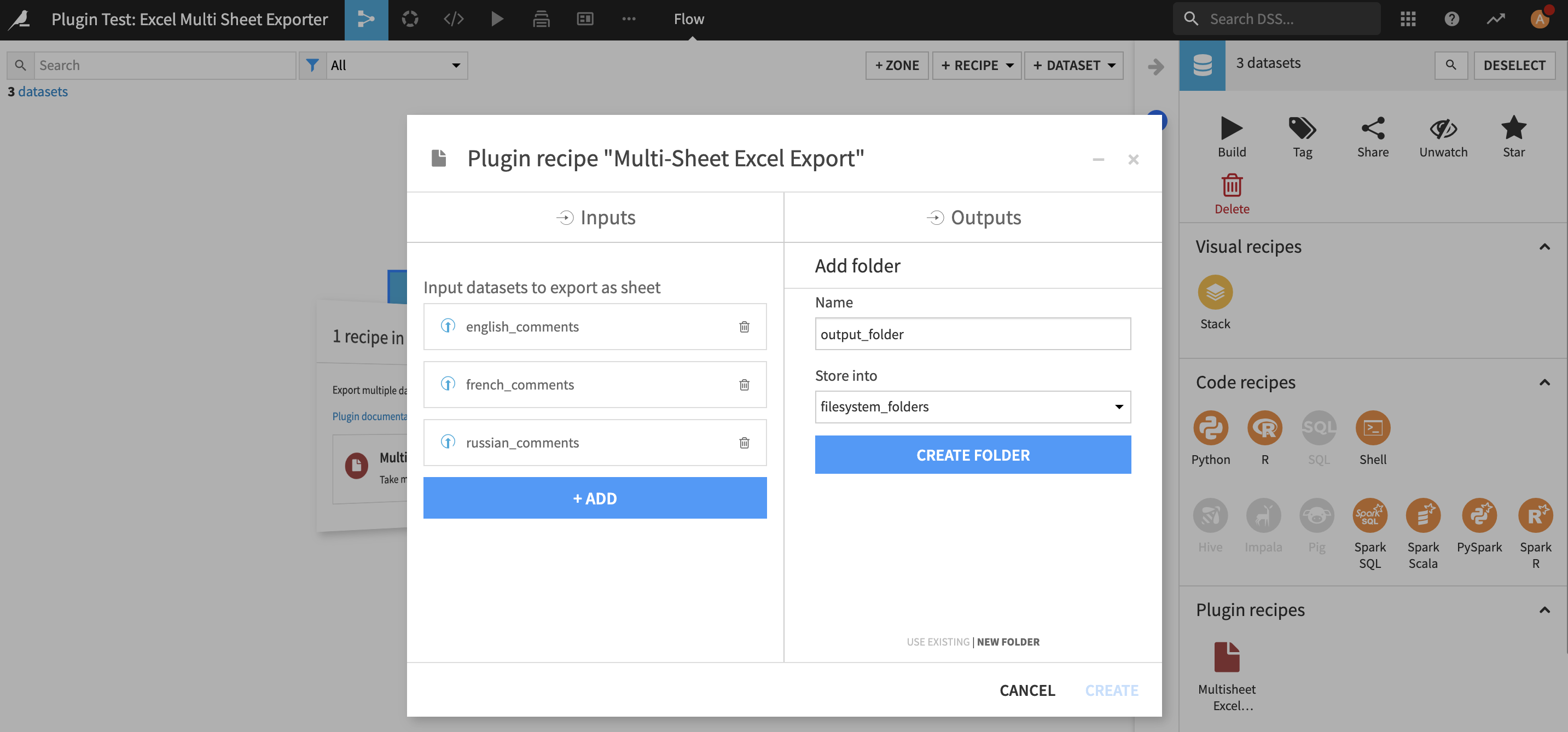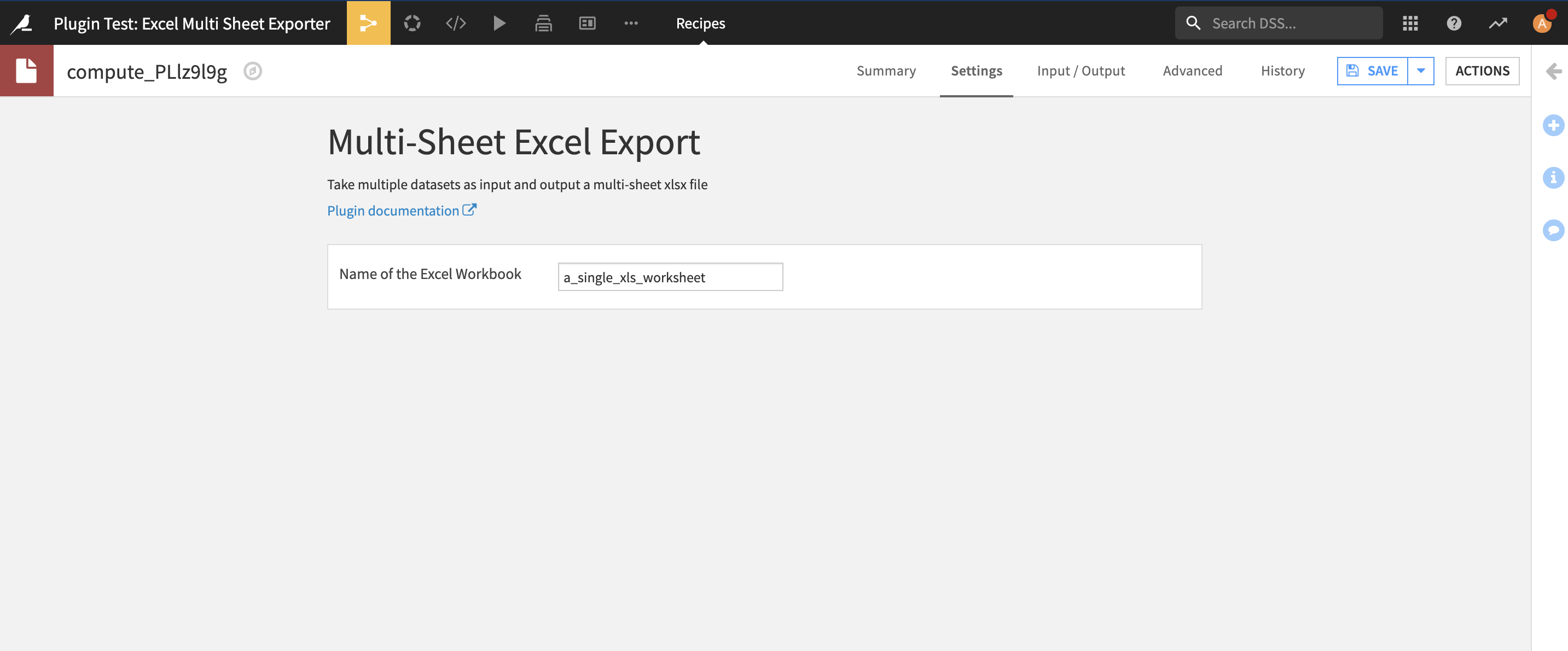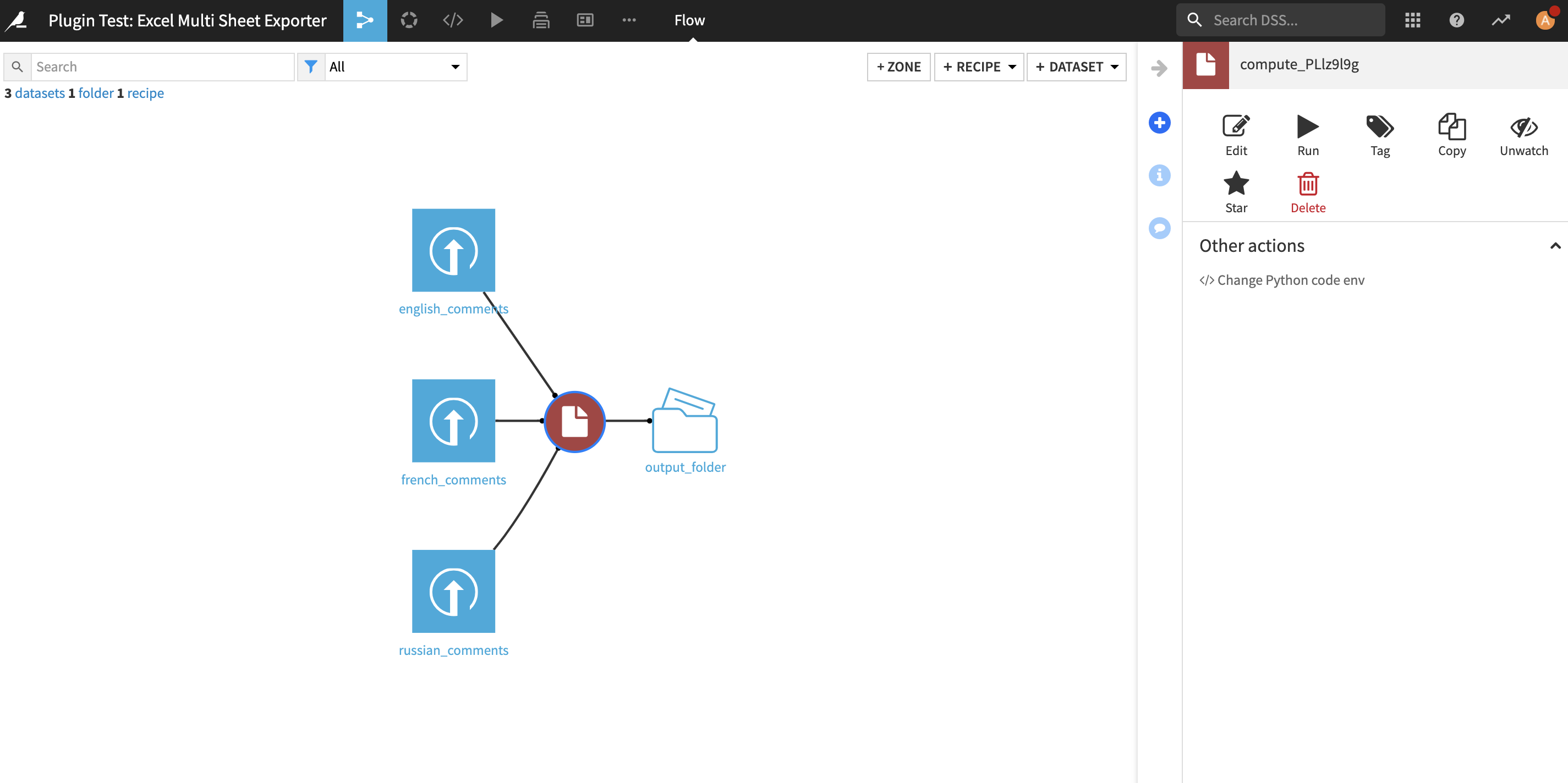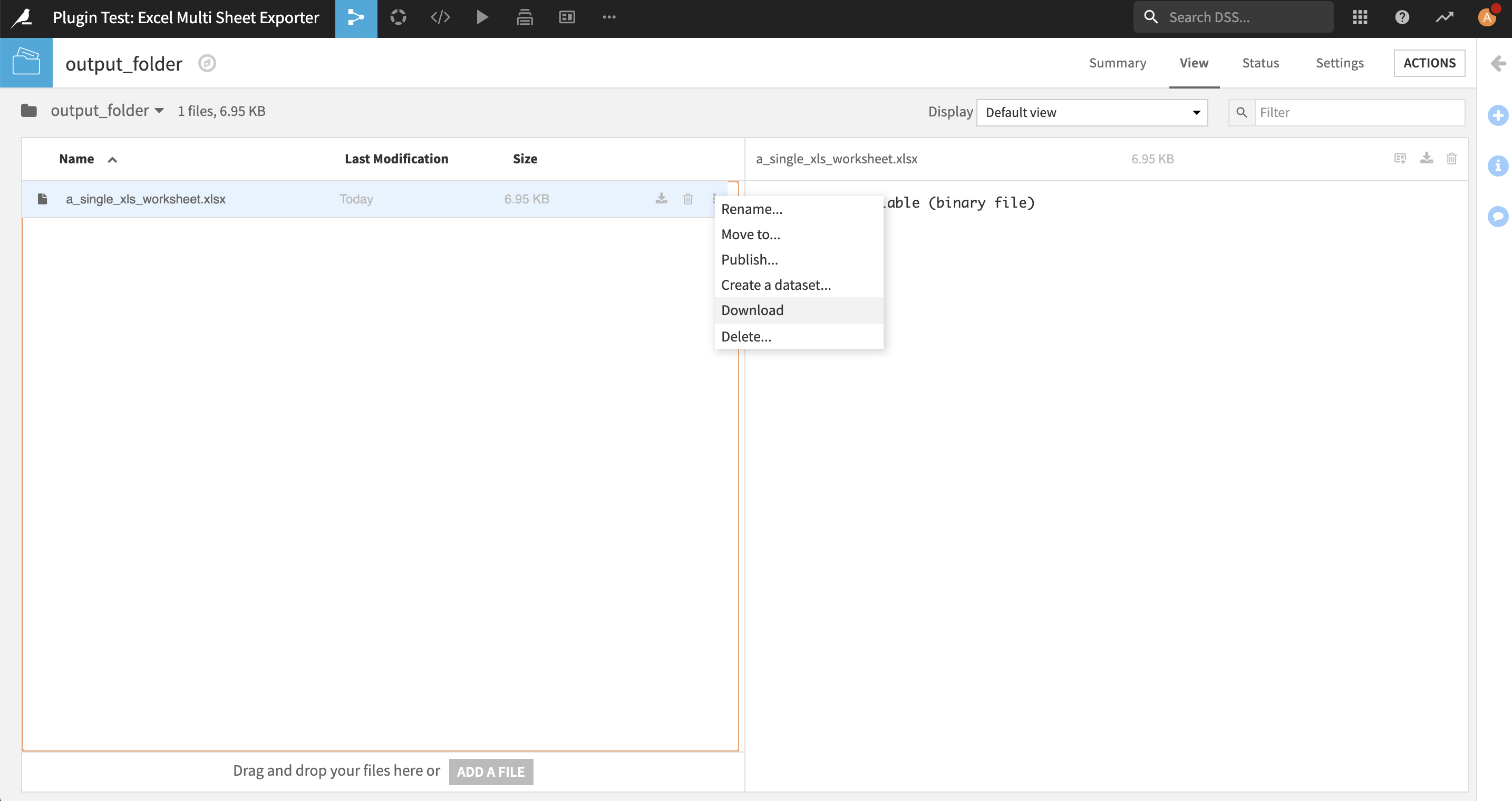Plugin Information
| Version | 2.1.0 |
|---|---|
| Author | Dataiku |
| Released | 2020-11 |
| Last updated | 2024-10 |
| License | Apache Software License |
| Source code | Github |
| Reporting issues | Github |
This plugin enables the export of multiple DSS datasets to a single multi-sheet excel file (.xlsx). For each exported dataset, there will be one sheet in the output file.
Requirements
The installation setup for this plugin follows the standard Dataiku code environment creation procedure. Through code environment creation at plugin install time, the following packages will be installed
- openpyxl==3.0.6
- pathvalidate==2.3.0
How To Use
Export multiple DSS datasets as one multi-sheet Excel file
From your flow, select the datasets you want to merge in a single Excel file,
Click on the Multisheet Excel Export icon in the column at the right of the flow or from the recipe menu,
This plugin contains a single recipe that merges the input dataset in a single (multisheet) Excel worksheet,
Choose a name for the folder that will contain the output file in the flow,
Choose a name for the output excel worksheet. (Do not include a file extension in this name, the extension will always be .xlsx)
The resulting folder will appear in the flow as shown in the following screenshot,
You can now click on the folder and download the .xslsx file.
Additional instructions are available in our Github repository