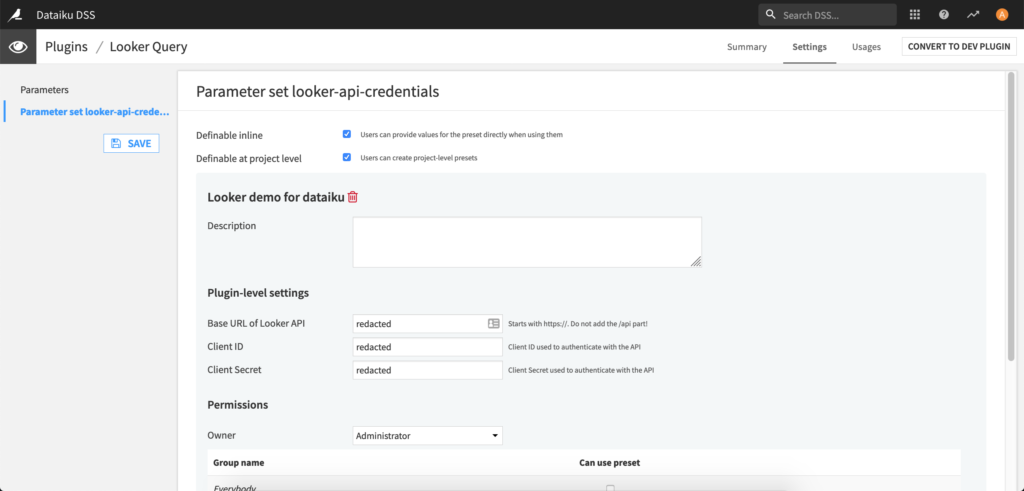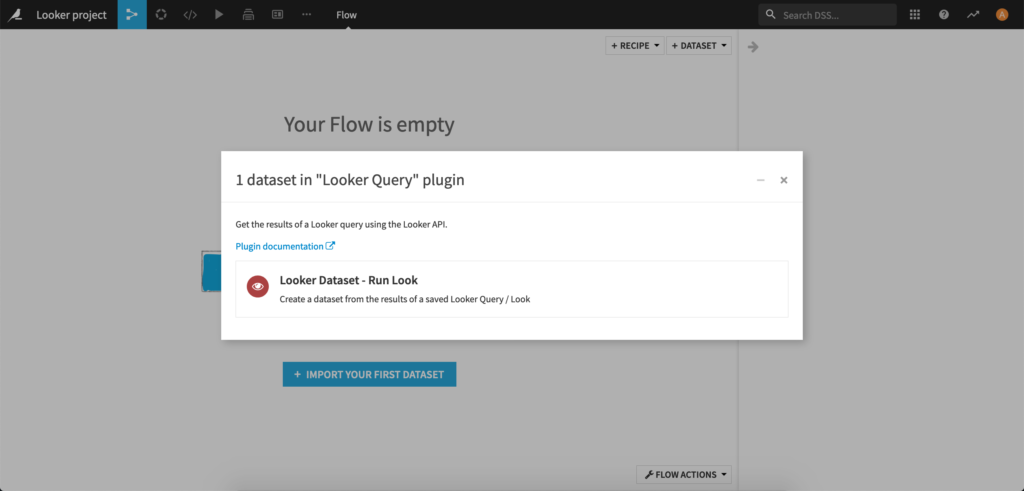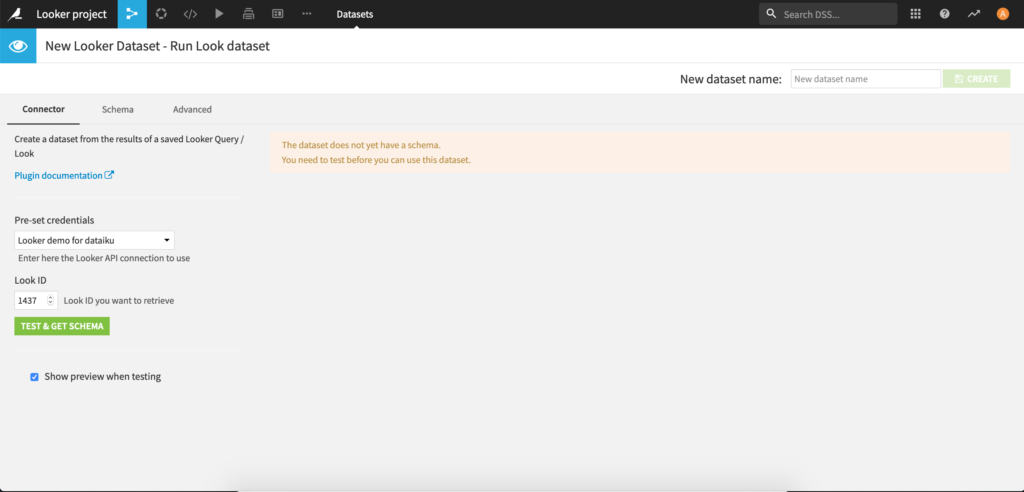Plugin information
| Version | 0.0.2 |
|---|---|
| Author | Looker (Eric Carr) |
| Released | 2019-12-03 |
| Last updated | 2019-12-03 |
| License | MIT License |
| Source code | Github |
| Reporting issues | Github |
Description
This plugin loads the records from a Looker saved query (also called a Look) into a Dataiku DSS dataset by querying the Looker API.
Looker query result sets are read-only. This plugin does not offer the option to write-back to Looker, we encourage you to write to an underlying database Looker has access to.
Installation Notes
The plugin can be installed from the Plugin Store or via the zip download (see above).
How to use
Credentials
To setup the connection to your Looker instance, you will need to navigate to the plugins settings. In the Apps menu > Plugins > Installed > Looker > Settings.
Each connection you set up requires:
- a URL pointing to your Looker instance (e.g. https://yourinstance.looker.com:19999/).
- a Client ID and
- a Secret Key for a user that has access to your instance.
Querying a look
In order to query a look, create a new dataset > Looker Query > Run Look
In the parameters:
- Select which preset Looker connection to use.
- Enter a Look ID (saved query ID) to retrieve the data.