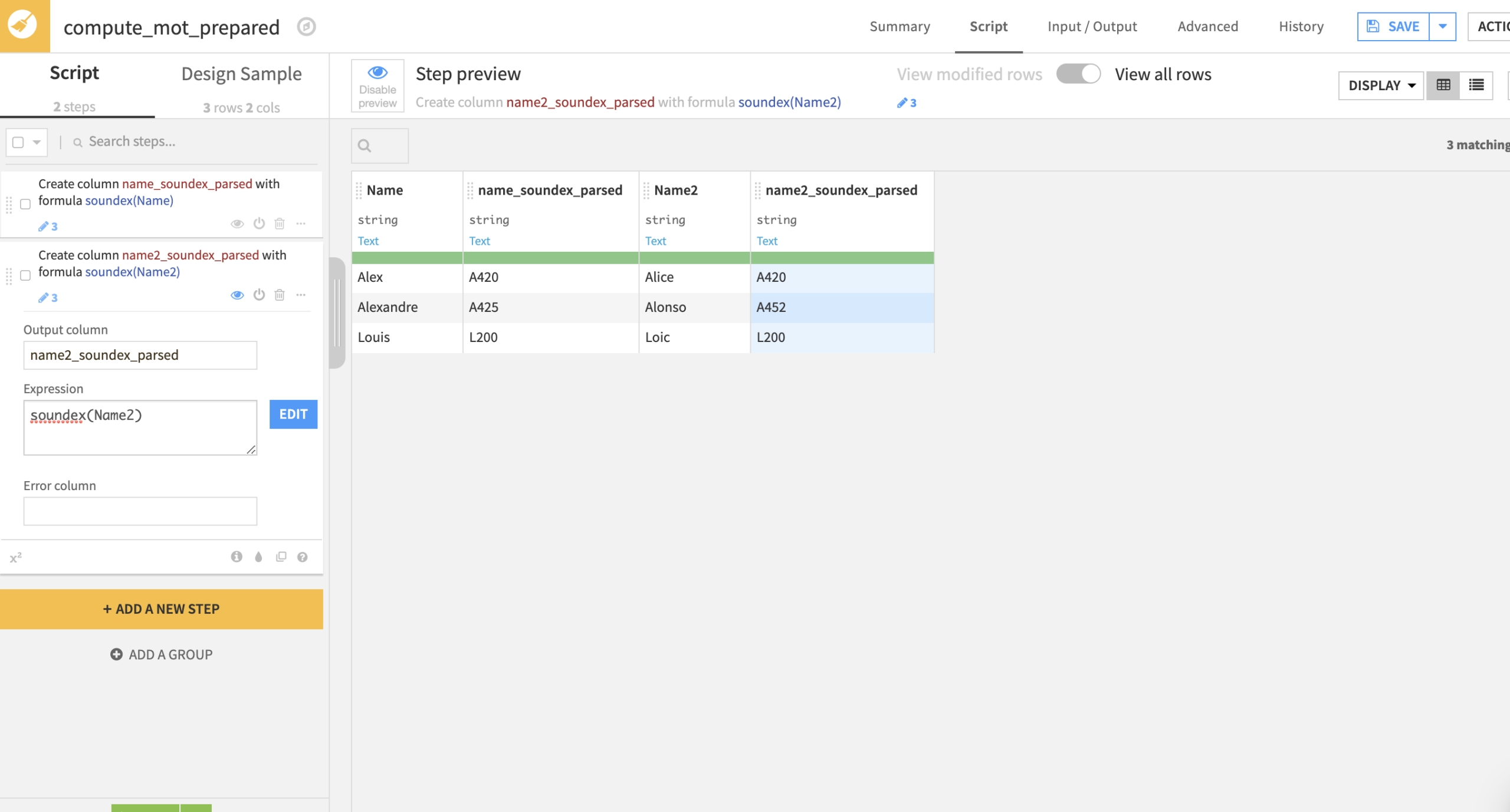Plugin information
| Version | 1.0.0 |
|---|---|
| Author | Dataiku |
| Released | 2016-10-12 |
| Last updated | 2021-06-18 |
| License | Apache Software License |
How to use
- From your DSS project, create a Prepare Recipe.
- In the Prepare Recipe, press Add a new step, select Formula
- In Output column, set the name of the column which will contain the conversion results
- In Expression, write soundex(INPUT_COLUMN_NAME) where INPUT_COLUMN_NAME is the name of the column of string you want to convert to soundex format.
- Finally, run the recipe.
The content of input column will be converted to soundex format in output column