Plugin Information
| Version | 1.5.0 |
|---|---|
| Author | Dataiku (Thomas LABADIE) |
| Released | 2017-12 |
| Last updated | 2025-06 |
| License | Apache Software License |
| Source code | Github |
| Reporting issues | Github |
This plugin provides a custom format reader to import the contents of a .sas7bdat data file into your DSS project.
This implementation will work with almost any SAS file but may be slower than the default one provided with DSS. It is provided by the Pandas library shipped with DSS, and may change when future Pandas versions are released.
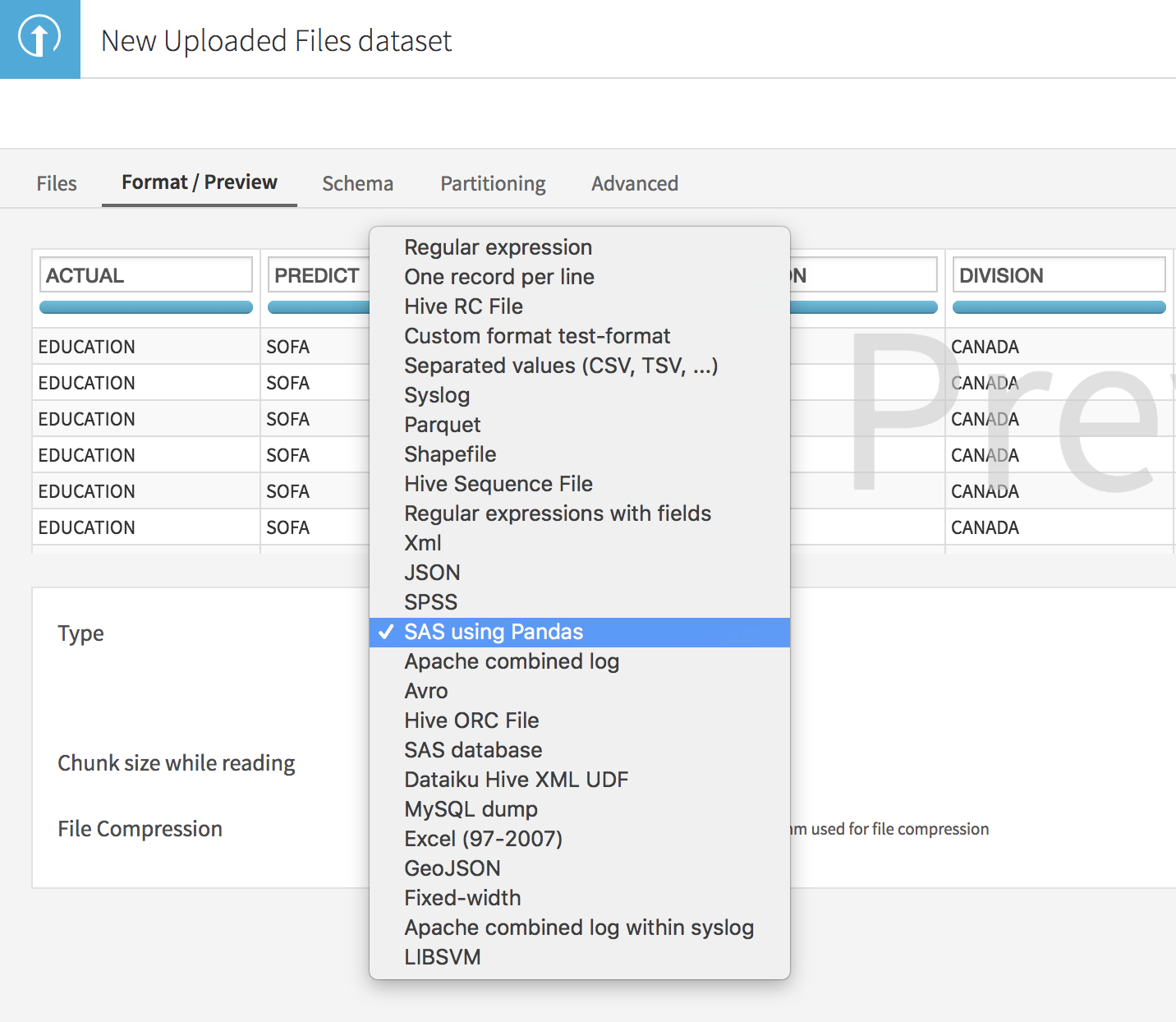
How To Use
You need to import your .sas7bdat file into DSS and then choose the “SAS using Pandas” format, as shown in the picture above.
The “chunksize” parameter lets you choose how many lines will be read during each iteration ; a higher value means faster read but higher memory usage.
Implementation choices:
- Date values may be kept in their original SAS format (number of seconds since 1960-1-1) depending on the Pandas version.
- Integer values may be transformed into double values.




